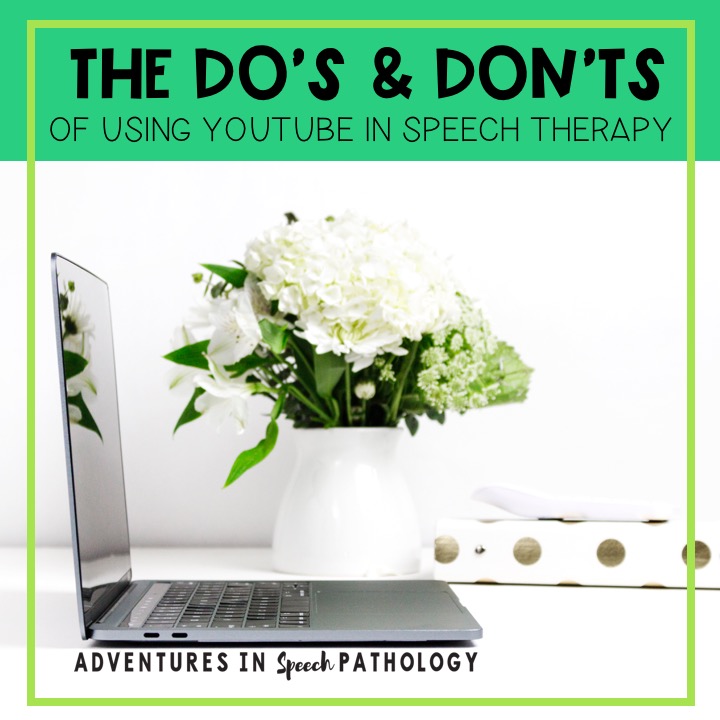
Oh, the disasters I’ve had while using YouTube in therapy sessions… I mean, have you seen what’s on the internet!?! Of course, you have, because you have had the same ‘oh dear, I’m gonna be fired for this’ moments as me! So I’ve compiled a list for the YouTube newbies to learn from, and the YouTube pros to commiserate with.
CREATE AN ACCOUNT & MAKE PLAYLISTS
Or make that: create two accounts… otherwise, you’ll get questions such as ‘What’s a prenatal workout?” as you are scrolling through your account. Creating a YouTube account is like creating a Pinterest account, where all of your favourite videos are accessible in one spot.
This can take a little bit of organisation, but once created you can add videos to certain playlists and always have them ready. I’m a huge Social Thinking® fan and have playlists titled “Flexible Thinking”, “Body in the Group”, “Thinking With Your Eyes” just to name a few so that whatever I am teaching I can access it asap! I also like creating vocabulary playlists so that we can watch a video demonstrating the meaning of a word.
WATCH THE VIDEO FIRST
Even if it’s 3min41sec and it’s a cute animated film that looks kid-friendly, you have to watch the whole video before you show it – I found one of these ‘cute’ ones recently that took a complete turn and was TOTALLY inappropriate, my mouth dropped!!! I could just imagine my kids going home and saying “Rebecca showed us this video today…”. The bottom line is you don’t want to get in trouble. WATCH.IT.FIRST. Luckily, I did watch that video first.
SUBSCRIBE TO CHANNEL & MAKE PLAYLISTS
If you find someone or something that is awesome and reliable, subscribe to their channel so that you are constantly getting access to new content without having to do the search as it comes to you! There are some lovely channels particularly for teens with ASD out there and sometimes people have already created a playlist so you can just load or watch theirs.
DON’T TURN THE SCREEN AROUND UNTIL THE VIDEO STARTS
In Australia, we have a wonderful slang term for kids who like to take a peek at what you’re doing, and we call it ‘having a sticky beak’. My kids like to have a sticky beak whenever I pull out the iPad, but there are things on YouTube that are not for their eyes.
Sometimes the clips on the right-hand side of YouTube can have similar content to what you’re searching for, and sometimes they (reaaaaaaaally) don’t. Another thing to be aware of is the comments that people can leave at the bottom of the video.
Cyberbullying and trolls are out there, so don’t expose your kids to that language or you will get questions such as “What does #@%*& mean?”. I even mute the ads and don’t turn the screen around until the video is playing, again, to be careful.
Don’t forget to MAXIMISE your screen when the video is playing and MINIMISE it when only you are looking at it. Look up viewpure.com as it lets you watch YouTube without the distractions I just mentioned.
MAKE SURE YOU SEARCH FOR THE VIDEO
I learned this after a seemingly innocent search where I asked the question “Okay, what should I type in the search if we are looking for videos about…”. You can still ask this question, and it’s a great question to ask to help your students formulate questions, but YOU do the typing, searching and scrolling, not them. The same goes for Google image search.
So Happy YouTubing and make sure you are following my Pinterest page as I’ll be adding my fave Social videos soon (and tip #3 is to subscribe to reliable people!).
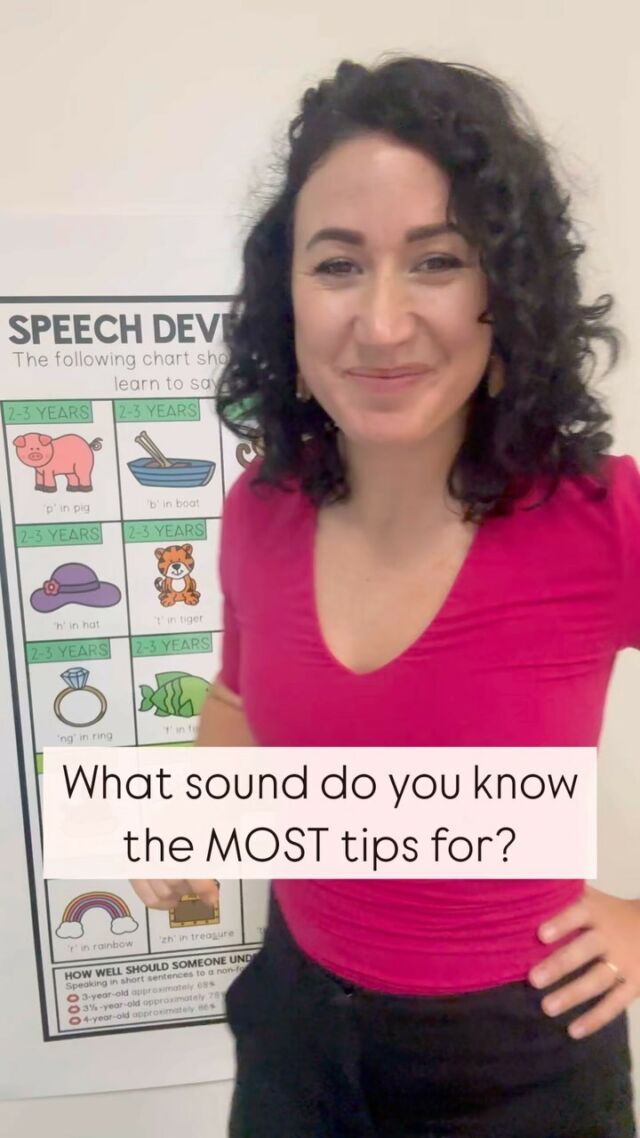
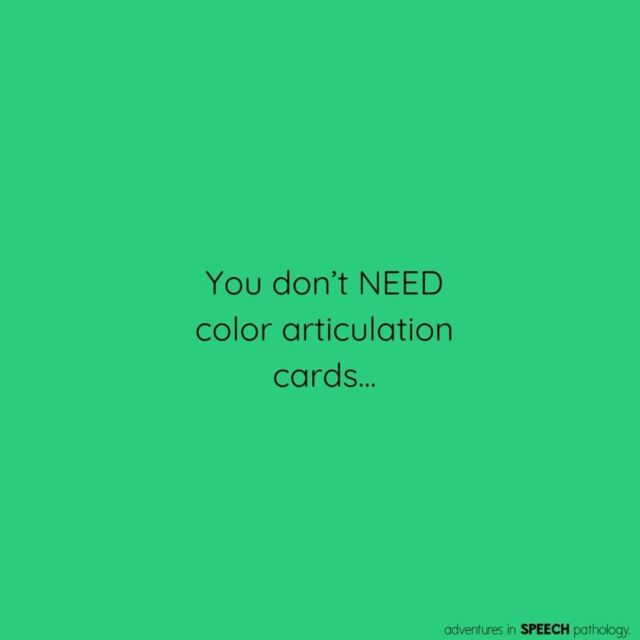
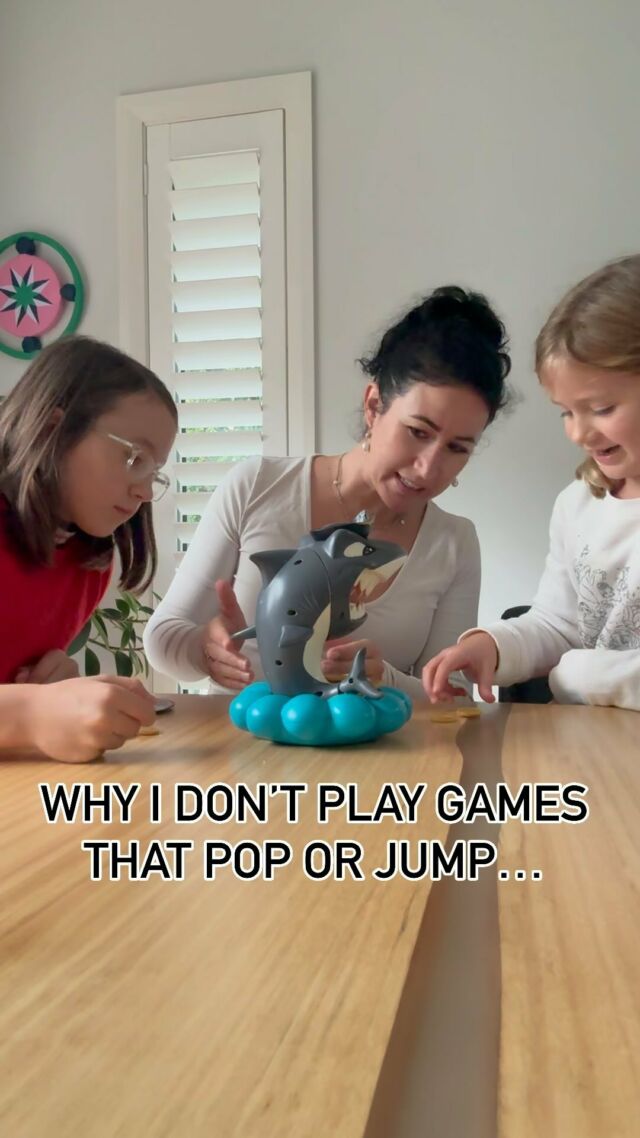
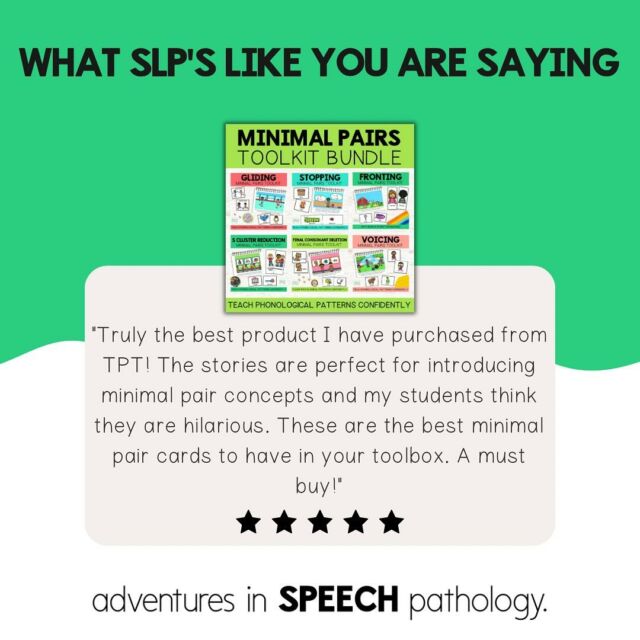





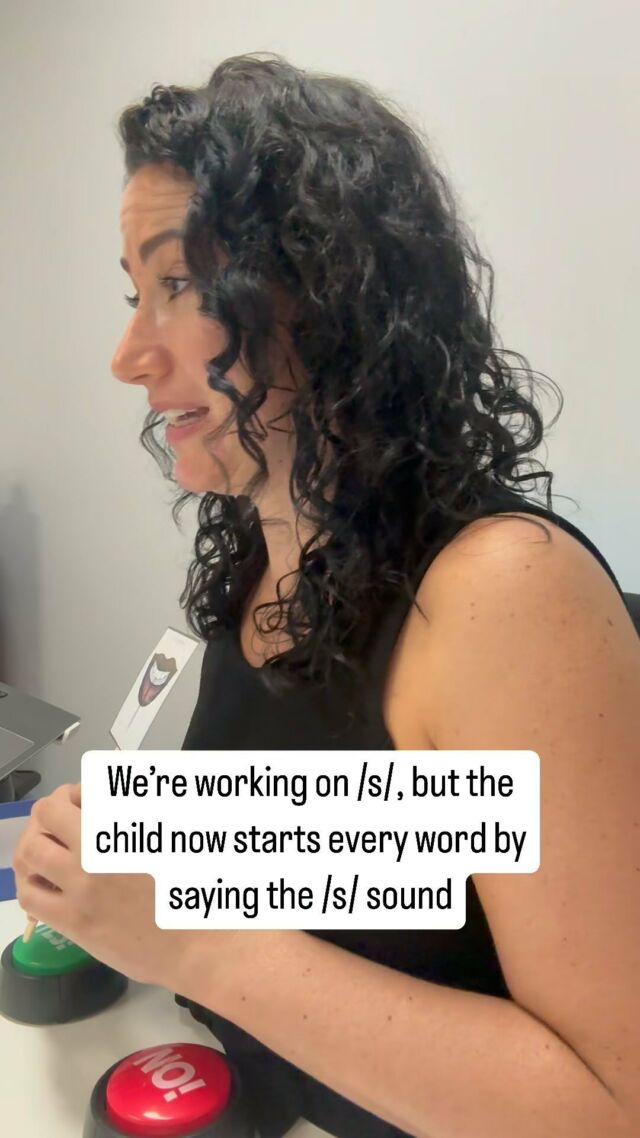

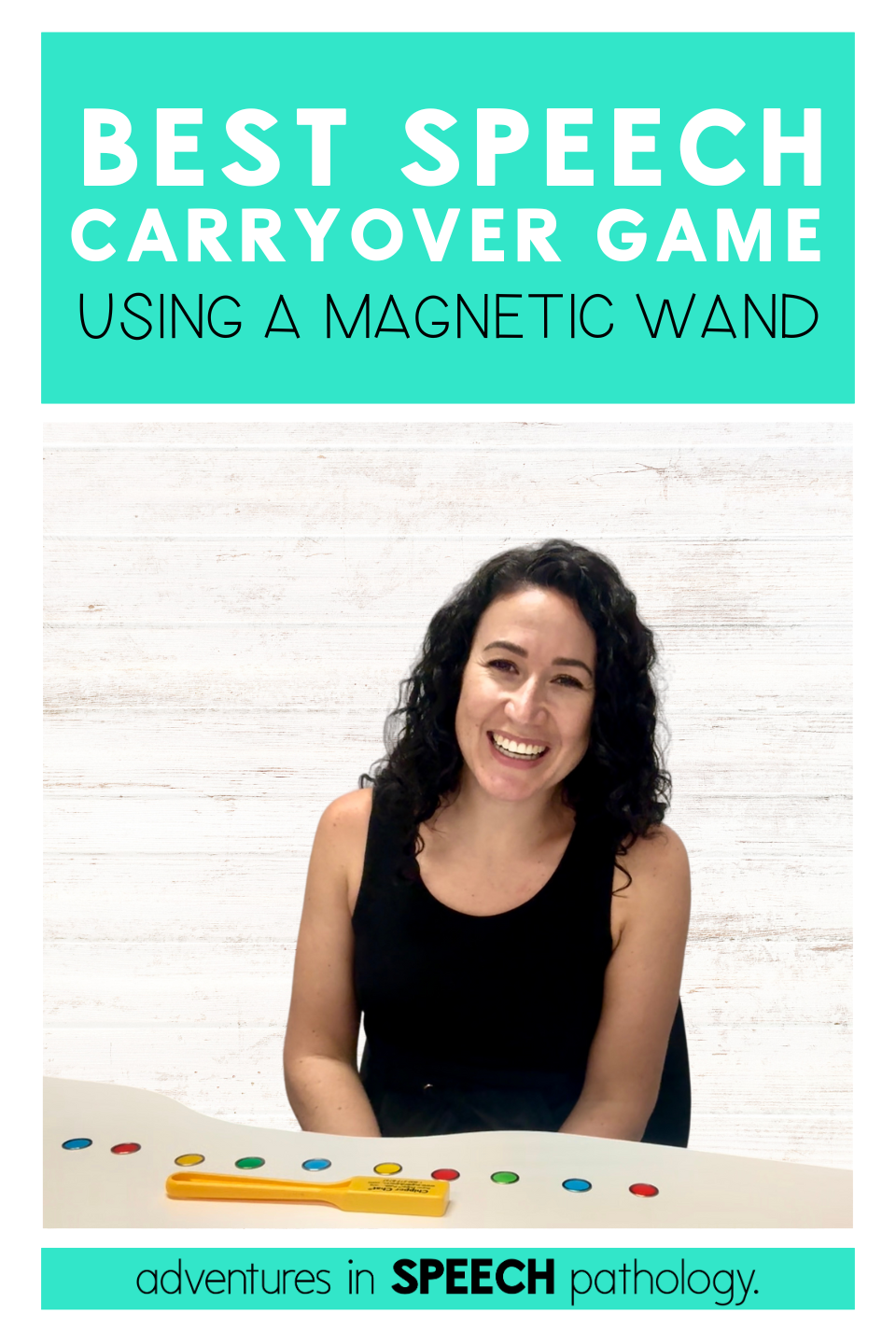

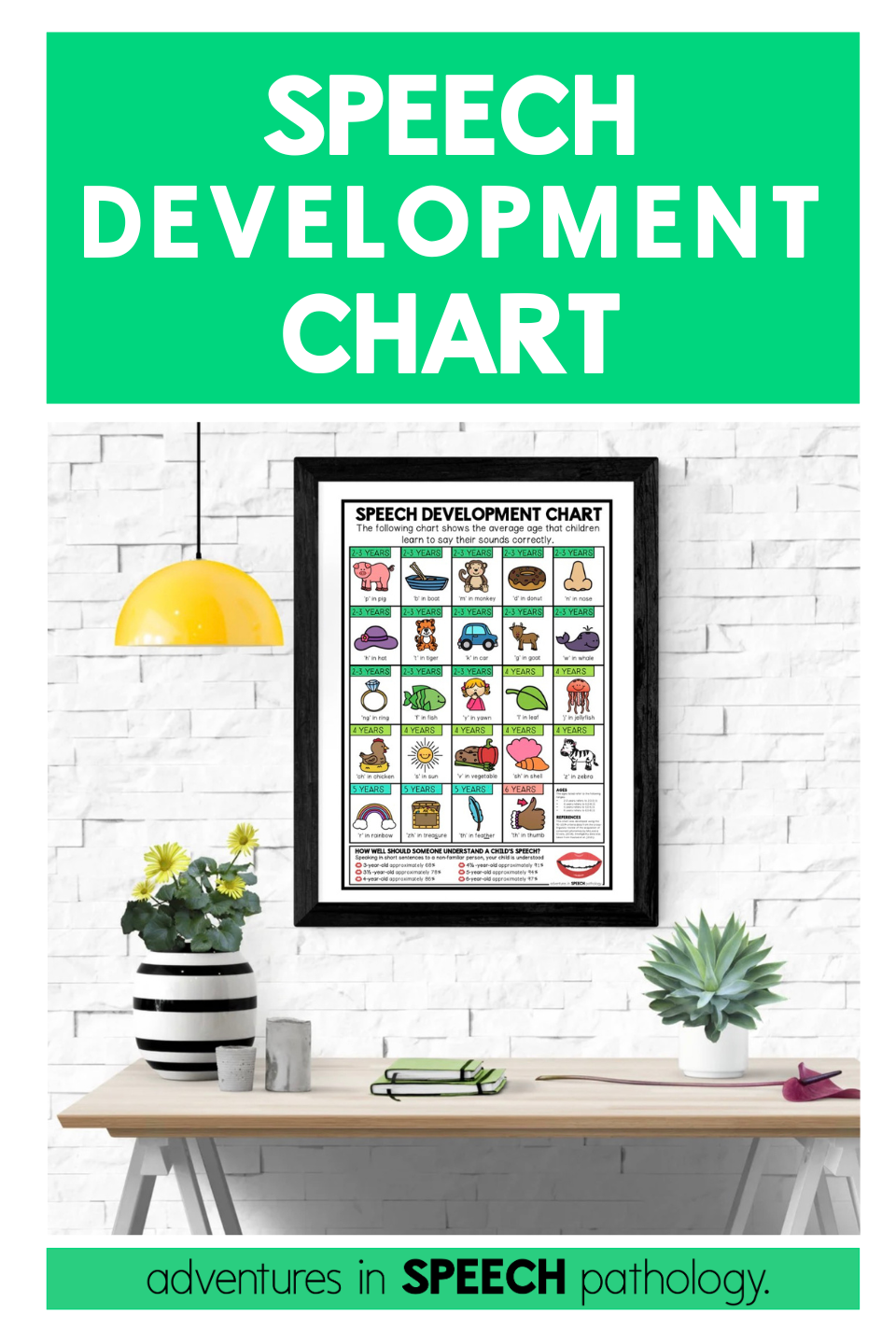

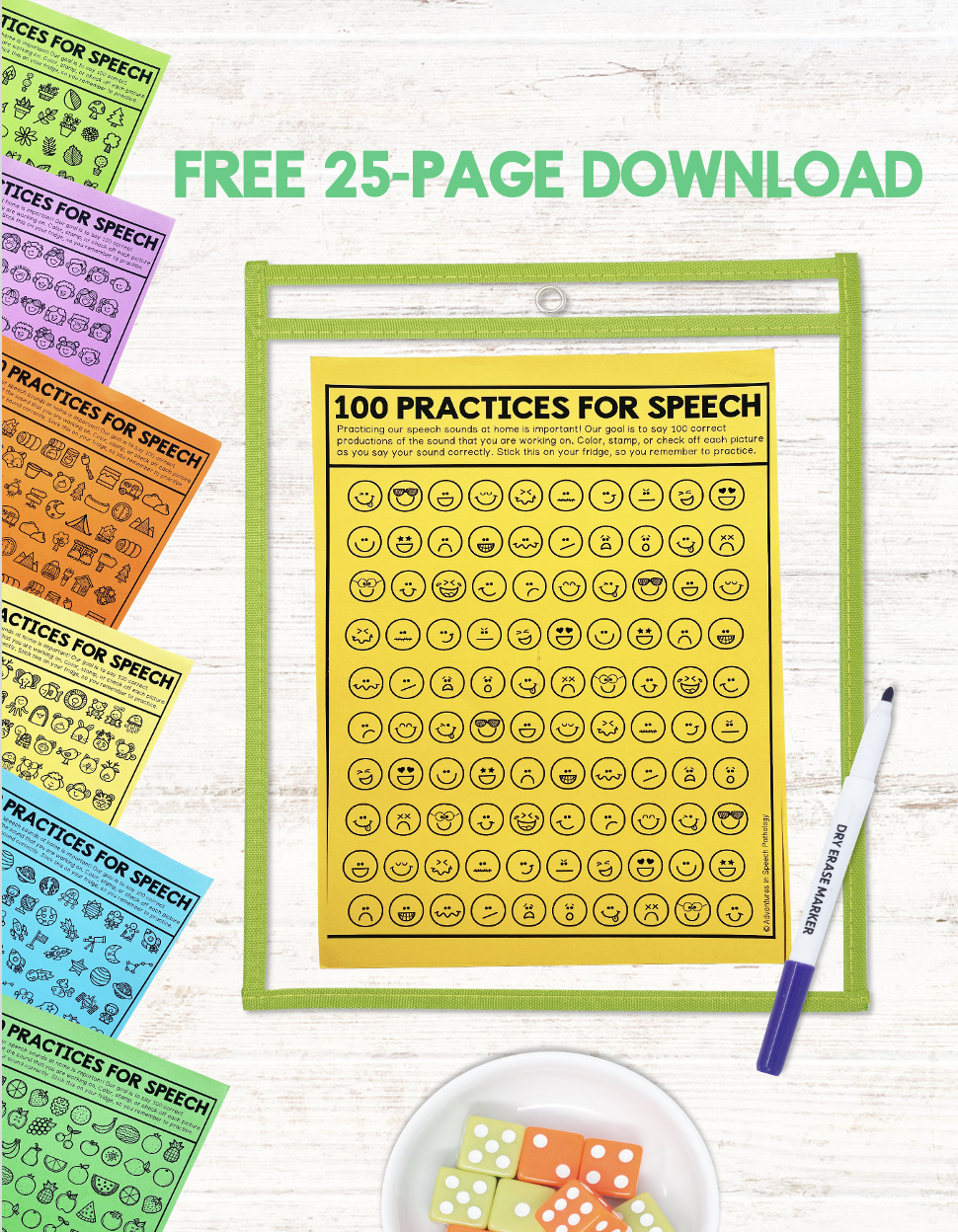


4 Comments
A great way to avoid some of the issues described in #4 is http://viewpure.com/. It removes the ads and various other distractions on youtube.
Awesome Curtis! Haha that could’ve saved me plenty a times. I might adjust the post and credit you. Thanks for sharing.
Hi. Love reading all your posts. They are so informative. Thanks. You mention channels for teens with ASD. Just wondering if you have any particular recommendations for this? Thanks.