
Can I just write a one-liner blog post and say “get the SCIP app” and leave it there?
Not enough? Okay, let me take you back to when it all began. The year was 2008, and as a new grad in my first job I had a student on my caseload who said the ‘g’ sound for everything. He was a six-year-old in Kindergarten, and all I could think was, where do you begin?
My clinic had the computer version of Sound Contrasts in Phonology (SCIP), and I crossed my fingers that Dr. Lynn Williams knew what she was talking about. I decided on the multiple oppositions approach, and we did the therapy very diligently. Within six months, my student had every single sound, including clusters. It was mind-blowing.
I have been a SCIP convert ever since.
And you know what, I honestly credit my access to the SCIP program for my love of speech sound disorders today. Why? Because from the get-go I had evidence-based research and therapy resources at my fingertips.
While I wrote a blog post about the program a few years ago, the SCIP program is now available in an app. My first thought, was how is this going to work? But it does, and it’s FAR more efficient than I expected. It feels streamlined but still really supportive. Because I have used the original SCIP so many times and have something to compare it too, I thought I’d highlight the best bits about why this is a must-have for therapists.
What’s the evidence behind the SCIP app?
How many apps do you know that site research? Not many at all should be your answer. In this app, you get to choose from four different phonological approaches: minimal pairs, multiple oppositions, maximal oppositions, and empty set, plus vowel contrasts.
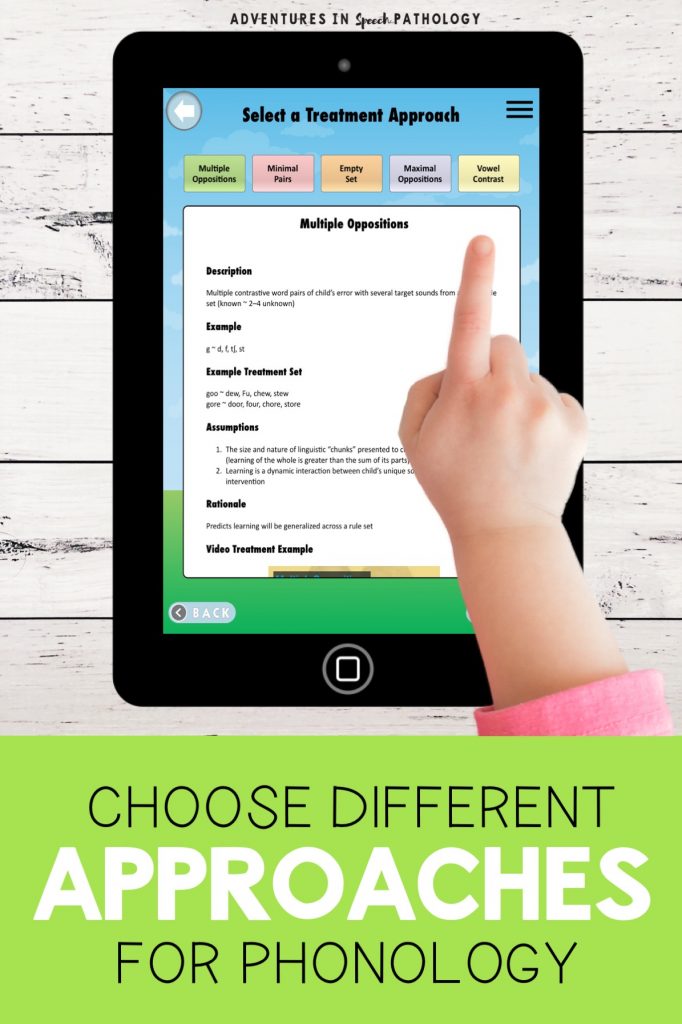
Clear, simple instructions and rationales are included. If one of these approaches is new to you, you can still choose targets and learn about the intervention. This saves TONS of time doing extra research if you are time-pressed. I personally think that it’s great to refresh your phonological therapy knowledge and do a bit of extra reading anyway, but that’s the phonology nerd in me speaking.
Can anyone use the SCIP app?
If you’re a speech-language pathologist (or a student who is learning about speech sound disorders), I would definitely agree that you can use the app. The app shows you video clips of the therapy in action, which is a great learning tool if you have never seen or implemented an approach.
The app is really easy to use. It took me 28 seconds to ‘add’ my name, select the treatment type (minimal pairs), choose my error sound and target sound, and then select the word targets. 28 seconds. This is why I love it: no matter the substitution, SCIP will find your words. And let’s face it… we all have those kids who just don’t follow the phonological norm and leave you scratching your head what to do!
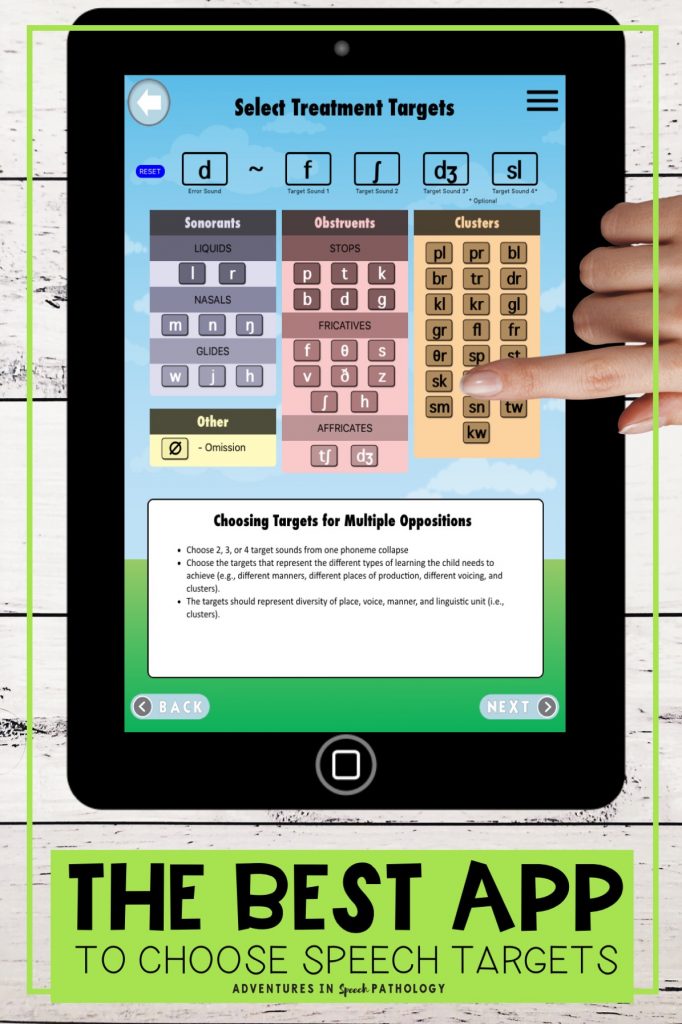
There is also the option to choose initial or final position targets, nonwords, and vowels with specific features (e.g., front/back or high/low).
How can I use the SCIP app in speech therapy?
When you use the app, you can choose illustrations OR real photos, which is a big upgrade from the original SCIP, which just had illustrations. At times, our word choices and vocabulary may not be the easiest to understand for kids, so this is where the photos really help. And if you’re super organized, you can just print and laminate phonological decks that you will use all the time (such as fronting or gliding minimal pairs). And with over 2,300 pictures, you know that you’re set for therapy.
There is also a print option! This was my biggest concern before I got the app; that it would be just an app-based resource. It’s such a bonus to have a choice of either therapy on the iPad, or in card form. There are color or black & white print options, and you can print 4 or 12 pictures to a page. This function for me makes this app a real worthwhile investment. You can also save the treatment as a PDF and email the pictures to families or teachers.
The SCIP app allows you to add and save students for the purpose of progress monitoring. You are able to view reports and graphs of their progress with the approach. I also created a ‘Fronting’, ‘Gliding’ and other ‘students’, for when I quickly want to trial a minimal pairs approach or do some auditory discrimination with students.
As a speech-language pathologist who sees students with speech sound disorders, the SCIP program has honestly made me a more efficient and confident clinician. VIEW THE SCIP APP ON ITUNES
Sometimes all people care about is the price. And yes, SCIP has a price tag associated with it. I paid more for it in CD form than it’s currently priced at the App Store and it is WORTH IT. Totally, 100% worth it. You’ll be set for phonological therapy…you should be relieved at that! Have a look now at the SCIP program in a little more detail.
Disclaimer: I purchased my own CD version of the SCIP program as I found it to be a resource that I couldn’t live without. I asked the developers if they would send me the SCIP app for the purposes of comparing the program to the original CD. Please know that all opinions are my own. This post contains affiliate links.
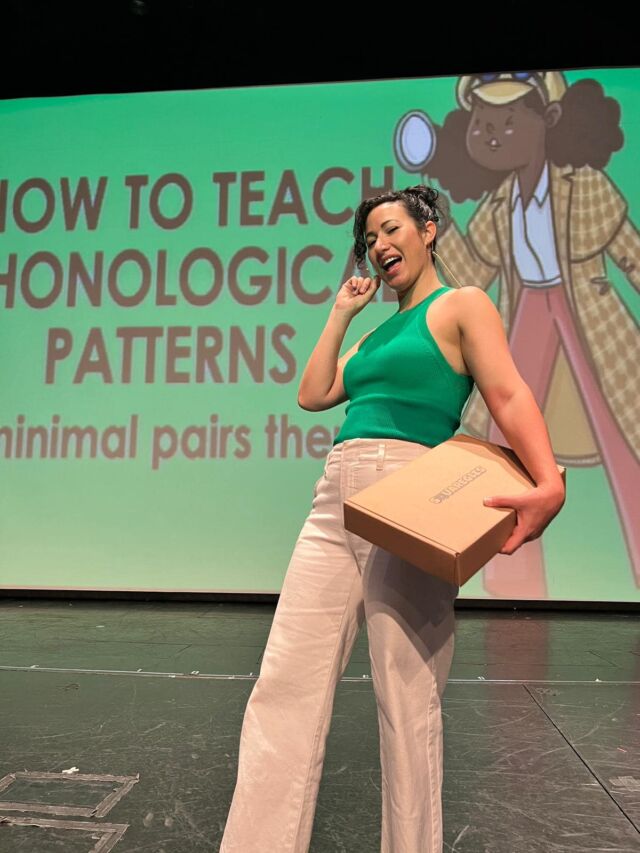



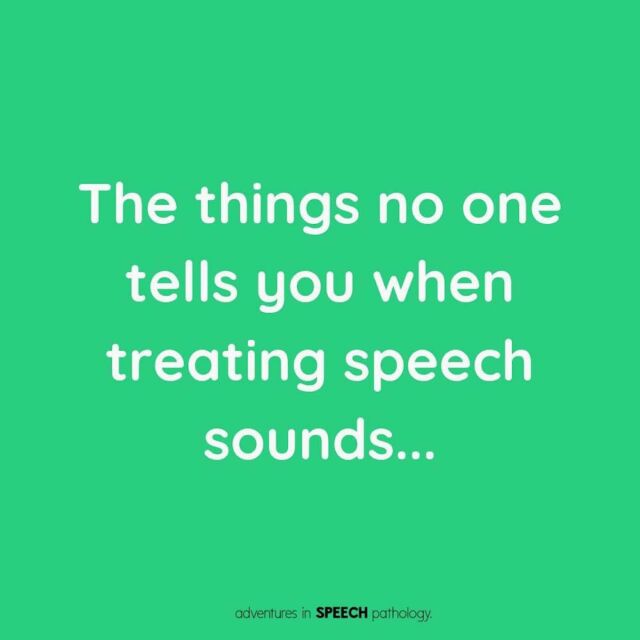

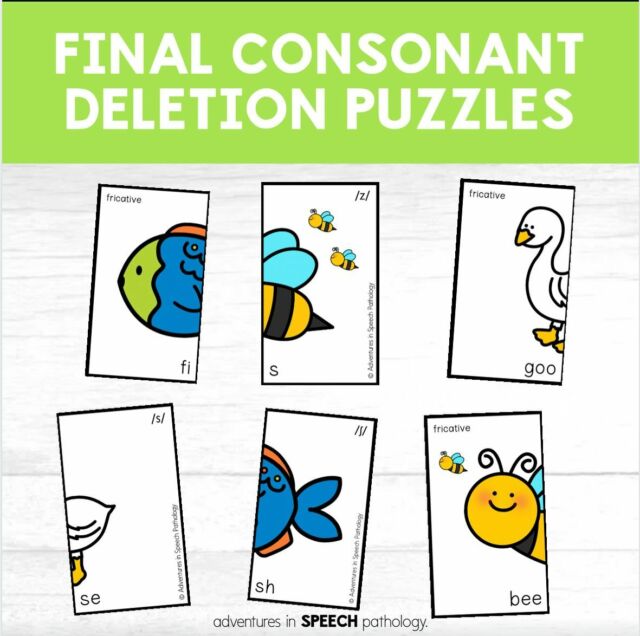

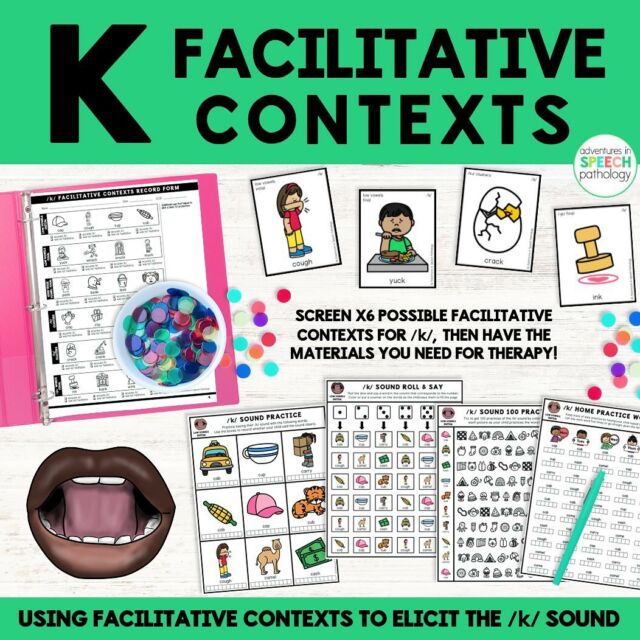
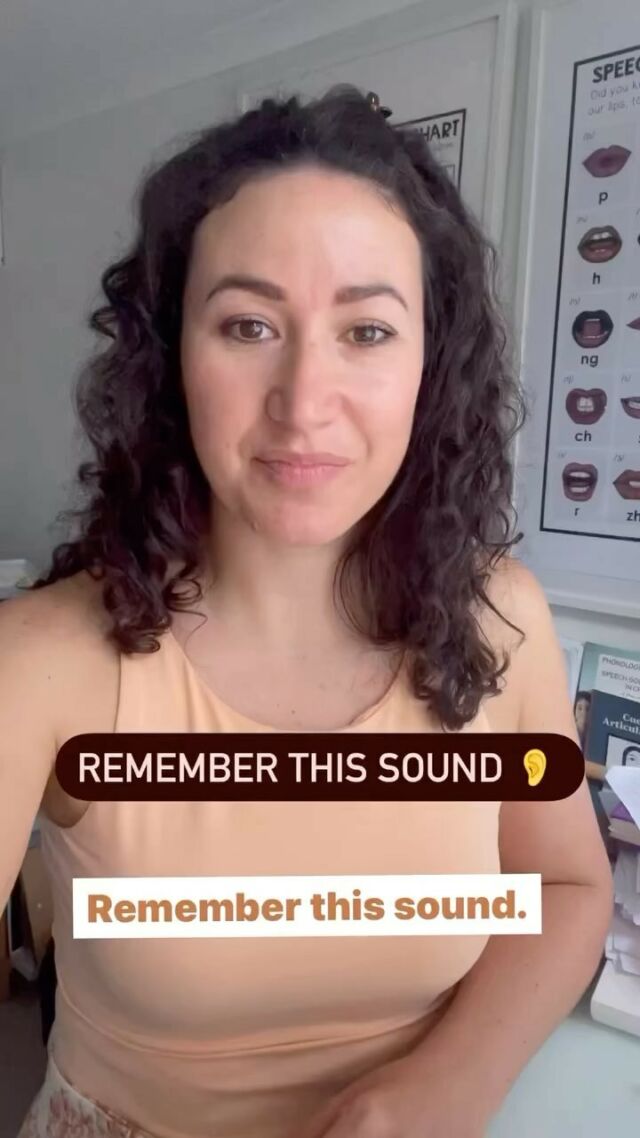

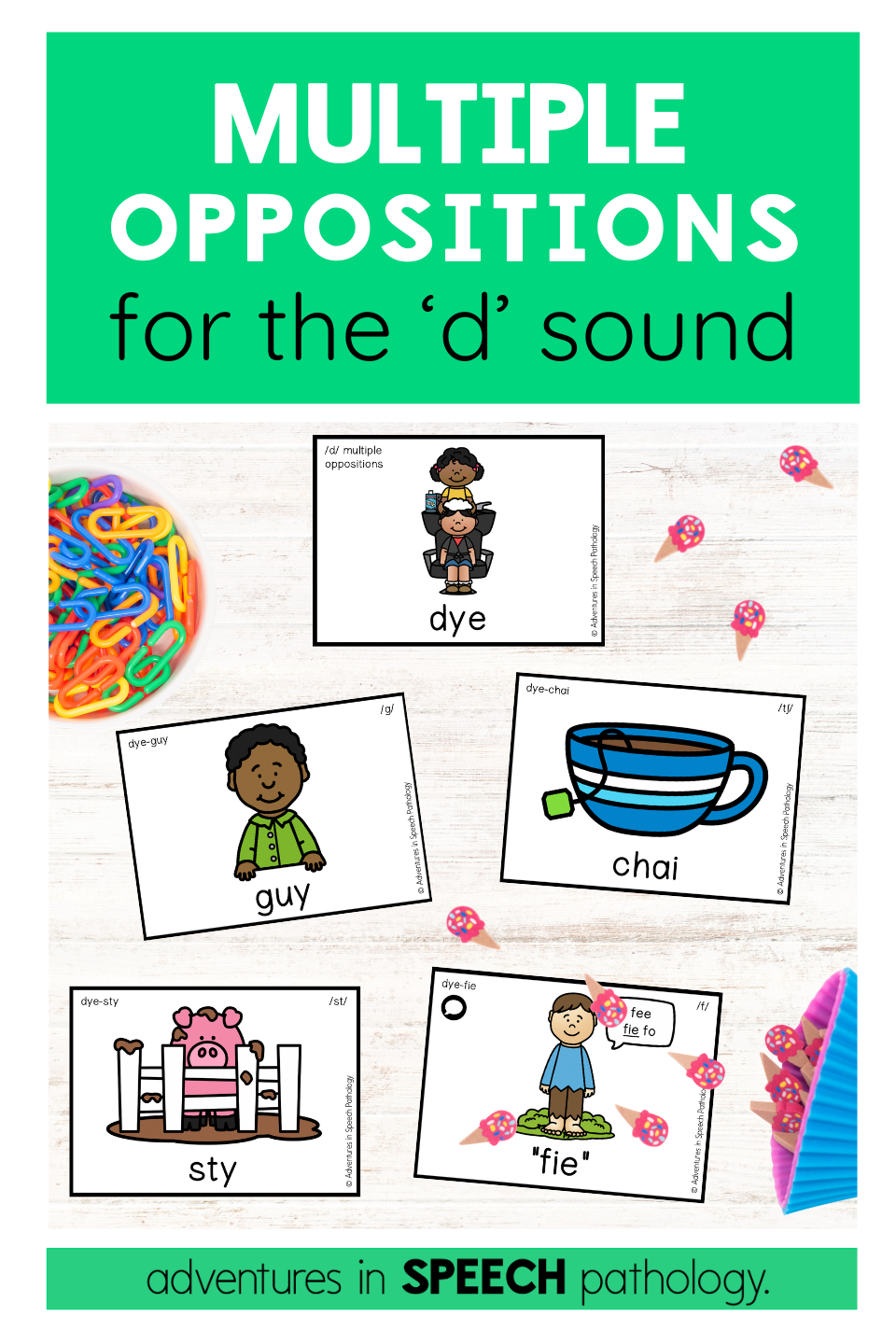

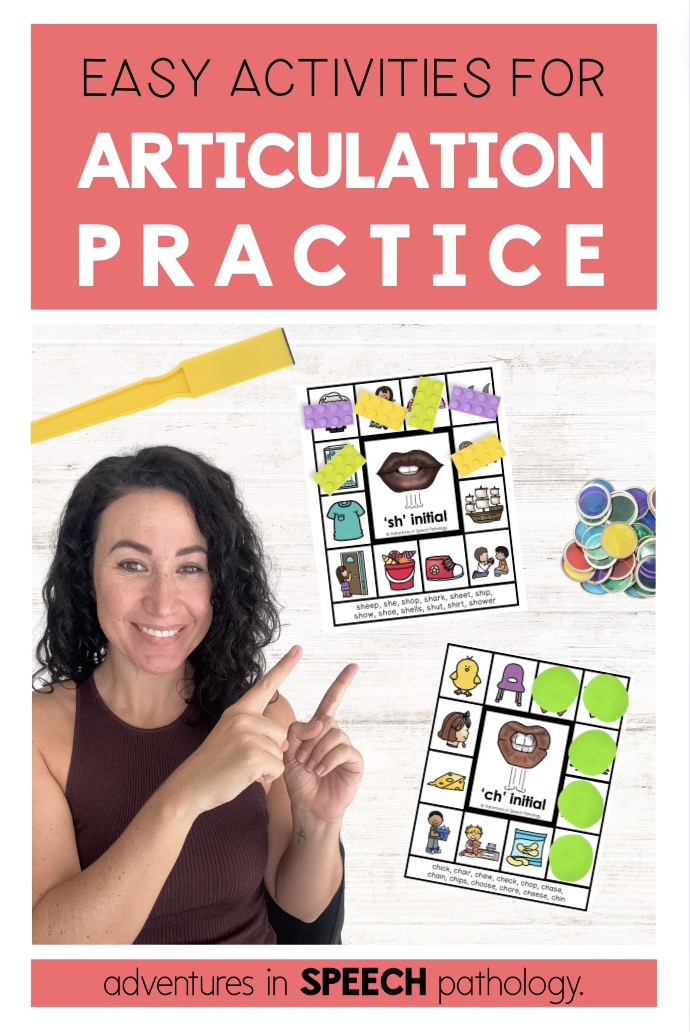

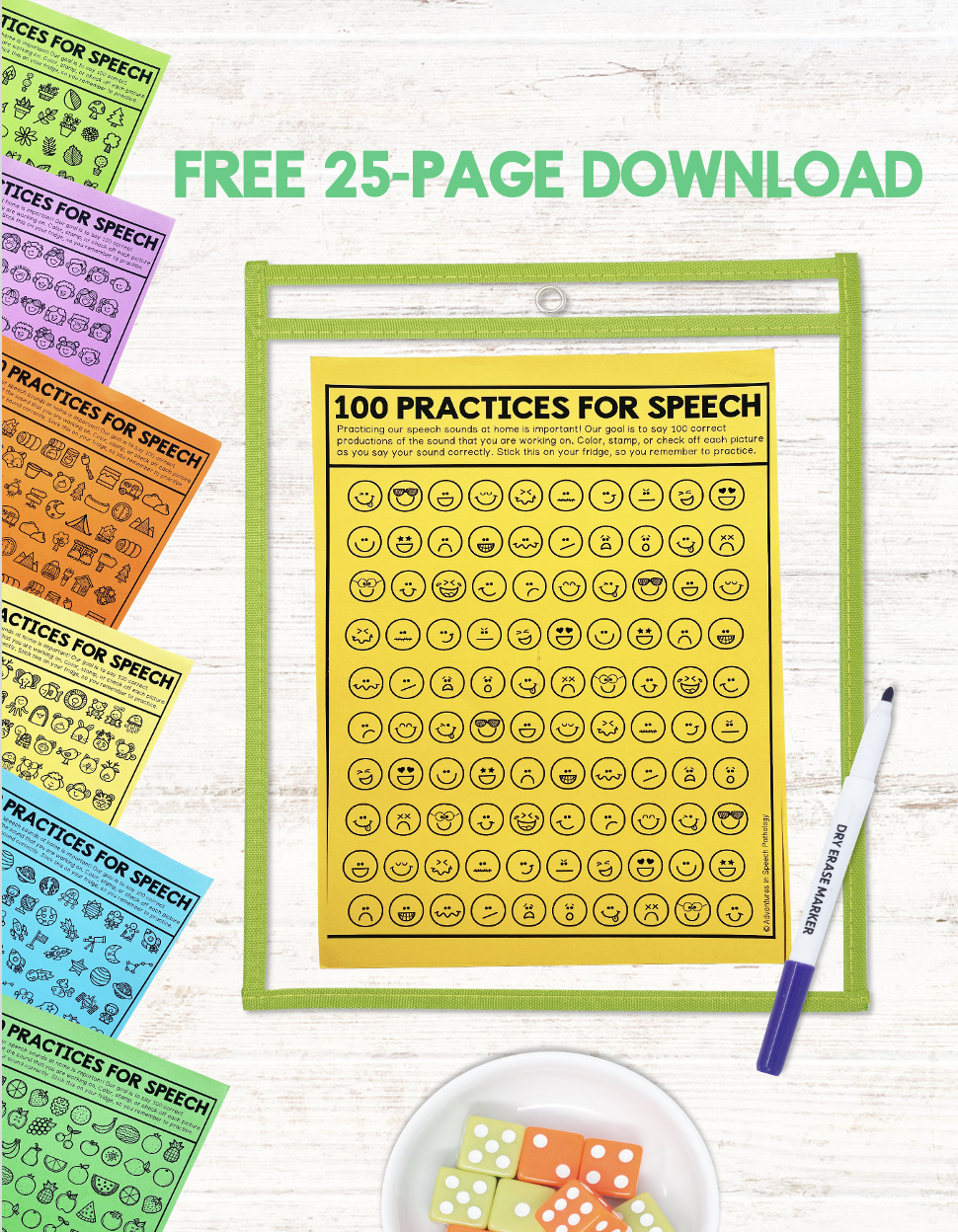


3 Comments
Does this app ever go on sale?
I have seen it go on sale in the past! I’m just not sure when. If I ever do though, I’ll share it on my Instagram account @adventuresinspeechpathology
It’s going on sale this Friday !